Considering upgrading to Fibre to the Premises (FTTP) broadband in Australia? This article provides a comprehensive guide to help you understand FTTP, its benefits, the installation process, and what to expect when you connect to FTTP. We’ll also discuss potential challenges and how to overcome them for a seamless transition.
What is FTTP Broadband?
FTTP broadband, also known as ‘FTTH’ or ‘Fibre to the Home’, is an advanced nbn internet connection in Australia that relies on a network of high-speed fibre optic cables to deliver ultra-fast internet. It is the fastest type of nbn technology, giving you speeds of up to 1000Mbps. But remember, the speed of your internet is also limited by the plan you are on with your service provider.
Upgrading to FTTP: What Changes?
When having FTTP installed, there are 3 essential items that come together to make your internet connection. There will be 2 new NBN boxes installed; the PCD box and the NTD box. The PCD is usually installed on a wall outside the building. The NTD is usually installed inside the building. The 3rd item is the router. Note- a router is also commonly called a modem or modem router. It is important to know what these 3 items are for, to optimise your internet and prevent issues. Having some basic knowledge about their role can help you avoid problems before you have the installation done, and also fix problems you may experience after the installation is completed.
Below are pictures of these items.

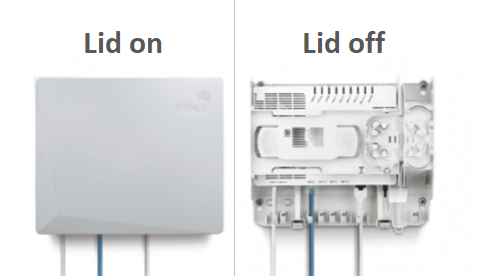


_
How Your Router Connects
In order for your internet to work with FTTP, your router needs to be connected with a cable to the NTD. In tech terms- an ethernet cable will connect from your ‘WAN’ port in your modem router to the NTD. It will connect to one of the sockets labelled ‘Uni-D’ in the NTD (usually Uni-D1). Your service provider can explain this further and assist you with this connection.
Important Info To Know Before the Installation
It’s very common for nbn technicians to install the NTD in an undesirable location. So if the router was previously in a central location, in the kitchen for example, and then the NTD is installed in the garage, usually the router will need to be moved to the garage to connect to the NTD. Then you may find that some areas of the building have a weaker wifi signal than before because the modem router is now further from some rooms. For example, a router was moved from the middle of a house to the garage, and then the TV and computer in the back of the house are having internet problems because the wifi signal is weaker, because the router is further away than it was before.
Potential Solutions
If you haven’t already had FTTP installed, it is highly recommended to have a discussion with both your service provider and the NBN technician that attends, before agreeing to the installation. This is to see if the technician will install the NTD where you need it. If they do install the NTD where you want, then happy days! But if they can’t install it where you want your modem router, there are some other options. The basic way of putting it is- you can get a private technician (like the ones we provide), to move the NTD or you router to where you want it.
A more detailed description of your options is listed below. It may seem a bit lengthy but the aim of this blog is to be as informative as possible. The more you know about your options with FTTP installations, the less likely you are to have internet problems. So a little learning now could be well worth it in the long run.
Solution 1 – Connect the modem router to the NTD through existing data cabling. This is for those lucky enough to already have data cabling in place in the building. Data cabling is also known as Ethernet cable, cat5, cat5e, cat6, cat7 etc. This can be beneficial if the building has a data cable that connects to both- a data point where you’d like the modem router AND to a data point in a location where the nbn technician would be willing to install the NTD (data sockets are also known as RJ45 or Ethernet; sockets or ports). In this case, an Ethernet cable can be connected from the NTD to the data point, and the modem router can be connected to the data point at the other end. This can also be done if the NTD is installed in a communications hub/cupboard that is a junction for multiple data cables that connect to other areas in the building.
Solution 2 – Modem router relocation: This can be done before or after the NTD has been installed in an undesired location. A private technician will install a data cable from the NTD location to a socket in a different part of the building where you want the modem router located. With this solution, it is recommended to have the nbn technician install the NTD first, just to be sure the data cable isn’t installed in a location where the nbn technician refuses to install the NTD.
Solution 3 – NTD relocation: This can also be done before or after the NDT has been installed in an undesired location. This involves getting a private technician to relocate the NTD. The private tech will install conduit (plastic pipe), from the PDC (in the picture above), to where you’d like the NDT installed. After the conduit is installed, the nbn technician can use that conduit to run the fibre cable through, to connect the NTD. So for example, if you wanted the NTD and modem both installed in a home office in a single-story house, the conduit would be installed from the PCD, up the outside wall, through the roof space and down the wall to where the NTD would be needed. This solution is less common than solution 2 because it is much easier for the private technician to install a data cable than install conduits. Data cable is much smaller and more flexible than conduit; therefore it’s less labour for the private technician and cheaper for the customer. And if the NTD was already installed and needs relocating, this will require another appointment with an nbn technician to come and move the NTD. On the other hand, if the NTD was already installed in a room where it is unsightly or gets in the road, moving it may be your best option. And sometimes people like to have this box and the modem router in the same location, so it’s easier to do troubleshoot internet problems, having both devices next to each other.
Solution 4 – extend internet with wifi and data cabling: This is where the NTD and modem router are in the same room and the internet is connected to other rooms with data cabling and/or wifi extenders. If there is already a communications hub/cupboard, the NTD and modem router can be installed in that location, to connect to the building’s data cabling. New data cabling can be installed by a private technician. Also, a private technician can install wifi devices around the building, to ensure you have a good wifi connection where you need it.
If you’d like to hire a technician to assist with any of these services, or do a site survey and explain what your options are, contact us now.


